
ProductiviTrain
A downloadable ProductiviTrain for Windows
Download NowName your own price
ProductiviTrain
A cute desktop app to manage your productivity and remember to take breaks.
Explanations
- The train regularly passes on your screen to help you keep track of time.
- After a set number of passages, it will ring and stop : time to take a break !
- When the break is over, the train rings again and the light turns green.
- Click on the train to launch a new sequence.
This app is made with the Pomodoro method in mind, which recommends not working for more than 25min straight and taking breaks often (which is also recommended by ergonomics if you work in front of the computer all day).
How to use ?
- Launch the .exe
- Click on the Light at the bottom right of your screen.
- Modify the settings as you wish.
- Hit the "Save" button. Your settings are saved for next times.
Protected under the French author's right.
This work is openly licensed via CC BY NC SA 4.0.
| Updated | 7 days ago |
| Status | Released |
| Category | Tool |
| Platforms | Windows |
| Release date | Mar 12, 2025 |
| Author | RedSPINE |
| Made with | Godot |
| Tags | Godot, Minimalist, Pixel Art |
| Asset license | Creative Commons Attribution_NonCommercial_ShareAlike v4.0 International |
| Average session | A few seconds |
| Languages | English |
Download
Download NowName your own price
Click download now to get access to the following files:
ProductiviTrain.exe 93 MB

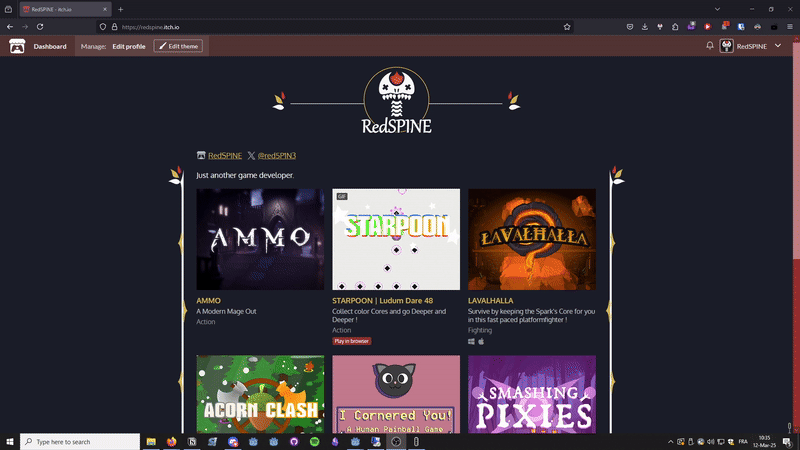
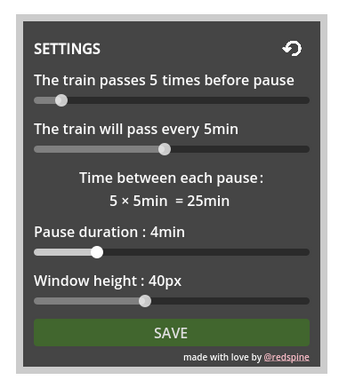
Comments
Log in with itch.io to leave a comment.
Hi RedSPINE !
I wondered about which software you used to make that project. Was it Godot ?
It's awfully cute in any case, my mate is fond of trains and it'll be a hit !
Hi there thank you very much for the kind comment :) Yes it has been made in Godot, it was surprisingly easy, one of the very first programs I made using it.
I'm also using Godot ! I like it a lot more than Unity, on which I made projects a few years ago.
Do you plan on expanding that project, or is it over on your side ?
Under what license do you consider your codebase / project setup to be ? (aka, can I have a look at it for curiosity's sake ? Could I help and expand it with you ? Could I branch and keep working on it myself if you're done ?)
Thanks a lot for your answer already !
Great ! :) Yes I would be completely open to share the source and let anyone expand on it. Here you go : https://github.com/RedSPINE/train-productivity-app
The license is the same as for the program itself : https://creativecommons.org/licenses/by-nc-sa/4.0/
It gives me a 404 page not found even when I'm connected to GitHub. Can you check if it's private and if that address changed ?
Sorry ^^'
My bad, markdown shenanigans, forgot the double space x) I edited my previous message
Really good program but the train stops moving after the pause is over and requires a program restart for it to get going again can you see if you can try finding the cause of this problem and see if you can solve it when you have time?
After the pause is over you have to manually click the train so it goes again, as written in step 4 ! :D
I did so because I get up from the computer and extend my pause a bit, depending on what I do and I wouldn’t want that extra pause time to take over the work time.